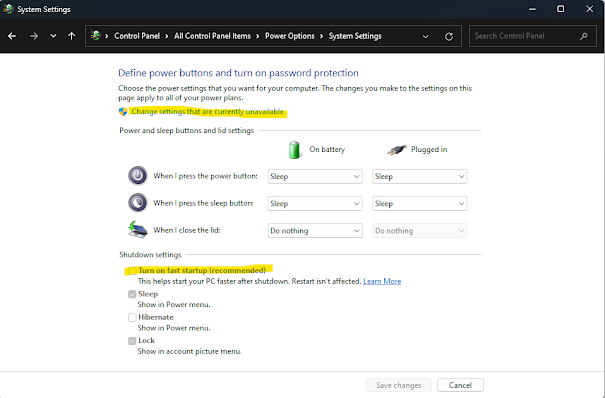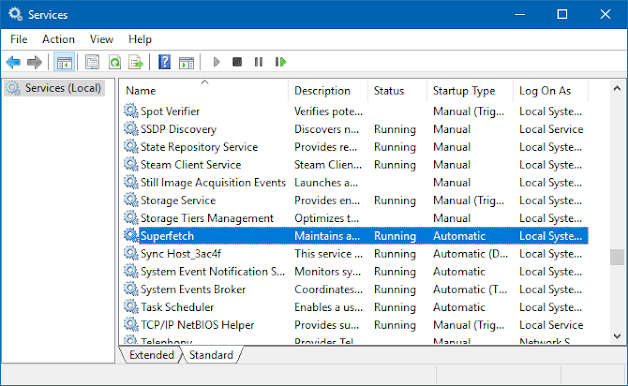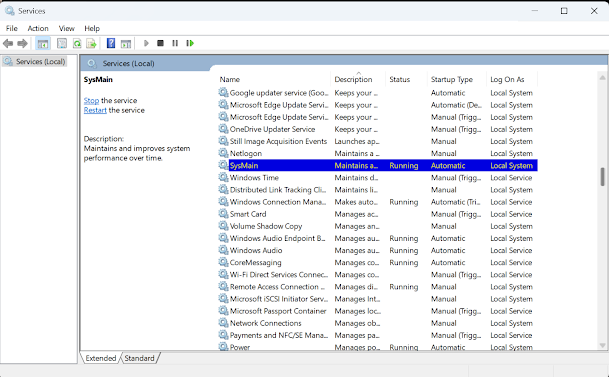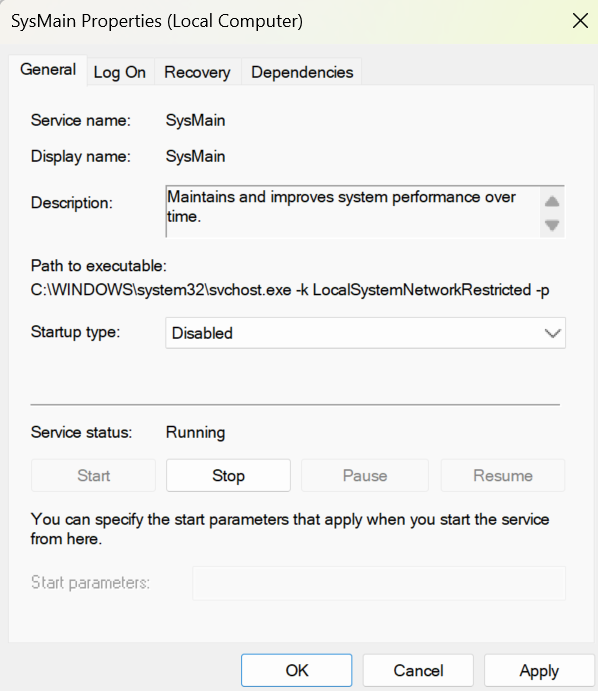Microsoft Windows 10 or Windows 11 slow to start or slow running how to solve
How to speed up windows 10 & 11
Introduction
This is my view on speeding up windows, there are many websites with various lists on what to do, Here I plan to list the ones I have used, explain how they work and attempt to describe what is happening.
Why me
The real world experience comes from running my own company https://optimisedcomputing.co.uk/.
Which is a local computer repair service in Hereford, many a call is about speeding up a slow PC and being an affordable and able to come to small business or home user and do the work in person has enable me to gather these tips.
Fast Startup and PreFetch (SuperFetch).
Why Disable Fast Startup on SSDs?
These are terms given to features to speed up Windows but are designed for computers with mechanical hard drives (HDD) and are not needed if you're using anything like solid state storage (SSDS) or Non-Volatile Memory Express.
What is it ?
Fast Startup, Is ment to speed up your PC by changing your PC to not really fully shutdown, the current state is saved so it can be reload from that point, rather than loading each individual item needed at startup as the old mechanical hard drive (HDD) would have some time saved of not jumping around to find all the files required. This problem does not exist on modern drives, and this solution comes with side effects, which problems can be cleared by restarting your PC, as it's never a fresh startup.. In the face of the modern drives (SSD/NVME), this overhead slows the PC down as there is no lost time seeking files, so you can have a fresh computer on startup every time by turning this off.
PreFetch (Windows name Super Fetch or Sys Main) is precisely what it says. Windows decides the most commonly used programs and starts loading them up in the background, so when you need them, they are already loaded, but now you're waiting for all these programs to load up and take resources, and you don't need them. A modern storage drive (SSD/NVME) is so much quicker to respond to; you can turn this off and not lose time and resources of the program windows deciding what you might use.
How do you turn it OFF (or ON if you want to try it)?
Step-by-Step Guide to Disable Prefetch
Fast Startup Switch off how to, open Control Panel > All Control Panel Items > Power Options > System Settings
Screeshot of the control panel on how to disable fast startup
There is a administartor control needed at the top of the page called "Change Setting that are currently unavailable" if you don't have administrator access you can't change.
The option needs to be unticked called "Turn on fast startup(recommended)" then "Save Changes", best to restart your PC and now the change is active.
How to disable PreFetch ,
open Control Panel > Administrative Tools > Services
or
open Control Panel > Windows Tools > Services
This option is only available if you have administrator access, so it's best to right-click and run as an administrator. A list of services will appear. The service name is "Superfetch" or "Sysman." Open this and set it to "Disabled." A PC restart is best to check that this change has taken effect.
Quick Note:
Microsoft renamed Superfetch to Sysman so depending on your window version you may have either.
e.g. disable SuperFetch
Screenshot for how to speed up windows disable SuperFetch
e.g. disable Sysman
Screen shot how to speed up windows disable SysMain.
Setting PreFetch service to disabled
Deep dive into prefetch.
If you want to see the files that Windows was prefetching for you on each PC start-up, you can spy on the Windows prefetch directory.
The location is known as: %windir%\Prefetch.
If you don't have access, which is normal you can open up a command prompt as administrator and run the follow 2 commands.
icacls %windir%\Prefetch /setowner "%username%" /T
icacls %windir%\Prefetch /grant %username%:R /T
The first command sets this location's owner to your username, and the second gives you read permissions.
Understand why Solid State is faster than Hard Drives.
This chart based on there drive type the higher the value the better and you can see an SSD is easy 5 times better than a mechbical HDD, then new NVME can be 1000 of times better hence you can change these settings.
Average Drive Perfomance HDD vs SDD Vs NVME
These next few services if you don’t use these feature ensure they are disabled.
Connected User Experiences and Telemetry
ref: svchost.exe -k utcsvc -p
The Connected User Experiences and Telemetry service enables features that support in-application and connected user experiences. Additionally, this service manages the event driven collection and transmission of diagnostic and usage information (used to improve the experience and quality of the Windows Platform) when the diagnostics and usage privacy option settings are enabled under Feedback and Diagnostics.
Windows Error Reporting Service
ref:svchost.exe -k WerSvcGroup
Allows errors to be reported when programs stop working or responding and allows existing solutions to be delivered. Also allows logs to be generated for diagnostic and repair services. If this service is stopped, error reporting might not work correctly and results of diagnostic services and repairs might not be displayed.
Diagnostic Policy Service
ref:svchost.exe -k LocalServiceNoNetwork -p
The Diagnostic Policy Service enables problem detection, troubleshooting and resolution for Windows components. If this service is stopped, diagnostics will no longer function.
RemoteRegistry
ref: svchost.exe -k localService -p
Enables remote users to modify registry settings on this computer. If this service is stopped, the registry can be modified only by users on this computer. If this service is disabled, any services that explicitly depend on it will fail to start.
Remote Desktop Services and
Remote Desktop Configuration,
Remote Desktop Services UserMode Port Redirector
ref:svchost.exe -k NetworkService and svchost.exe -k netsvcs -p, svchost.exe -k LocalSystemNetworkRestricted -p
These 3 make up remote desktop access if you don’t use it which 99% of people don’t please disable all 3.
Allows users to connect interactively to a remote computer. Remote Desktop and Remote Desktop Session Host Server depend on this service. To prevent remote use of this computer, clear the checkboxes on the Remote tab of the System properties control panel item.
Remote Desktop Configuration service (RDCS) is responsible for all Remote Desktop Services and Remote Desktop related configuration and session maintenance activities that require SYSTEM context. These include per-session temporary folders, RD themes, and RD certificates.
Allows the redirection of Printers/Drives/Ports for RDP connections
Read more tips to speed up windows 10 or speed up windows 11.
I’ve written some more detailed blogs on some related subjects for your convenience I’ve updated this blog with direct links for you covering thermal throttling solutions, managing windows updates as well as tweaks and any window service resource control.
Thermal Throttling slowing down your laptop/PC how to detect and solve.
Windows update taking over and slowing your laptop/PC how to take control
Tame any background windows service
Windows protection, how to ensure you are the correct option to protection your pc/laptop
7 smart tweaks to make windows feel like home again
If you need computer repair by a pc repairman near you in Herefordshire, always consider reaching out to us to answer that question How do I speed up Windows. https://optimisedcomputing.co.uk/support
Computer Repairs Hereford